Controls for Dragon's Dogma showcases information regarding the input mechanisms for the character's movement, combat, interactions, and the game UI. This page covers the control schemes for the PC, PlayStation 3, and Xbox 360.
Dragon's Dogma Controls
PC Controls
 /
/  /
/ /
/  : Player Movement
: Player Movement : Camera Movement
: Camera Movement : Center Camera
: Center Camera
Function keys: Pawn Commands
 : Command pawn(s) to go.
: Command pawn(s) to go. : Command pawn(s) to come to you.
: Command pawn(s) to come to you. : Command pawn(s) to help.
: Command pawn(s) to help.
 : Grab/ cling/ fire arrow
: Grab/ cling/ fire arrow : Draw/ sheathe weapon
: Draw/ sheathe weapon : Jump
: Jump : Dash
: Dash : Enter bow mode
: Enter bow mode

Bow Controls
Players may activate the bow mode by pressing 'Q' during gameplay. The control scheme is going to be different while this mode is activated. Players may also turn off the bow mode by pressing 'Q' again.
Standard Bow Mode Controls:
 : Aim
: Aim.png) : Shoot
: Shoot
Controls when using a Secondary Skill Set (while holding ![]() )
)
.png) : Skill 1 - Press to charge skill, then press again to use.
: Skill 1 - Press to charge skill, then press again to use. : Skill 2 - Press to charge skill, then press again to use.
: Skill 2 - Press to charge skill, then press again to use.  : Skill 3 - Press to charge skill, then press again to use.
: Skill 3 - Press to charge skill, then press again to use.  : Shoot - Press to fire your secondary weapon.
: Shoot - Press to fire your secondary weapon.
Another thing to note:
Players may activate Bow Mode by switching to Secondary Skill Set if the bow is equipped as a secondary weapon. By doing so, it will bring up the special skills associated with the weapon.
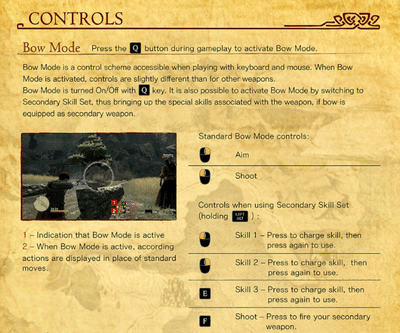
Xbox 360 Controls
 : Player Movement
: Player Movement : Camera Movement
: Camera Movement
D-pad: Pawn commands
 : Command pawn(s) to go
: Command pawn(s) to go : Command pawn(s) to come to you
: Command pawn(s) to come to you : Command pawns to help
: Command pawns to help : Command pawns to help
: Command pawns to help
 : Heavy Attack
: Heavy Attack : Jump/ use skills
: Jump/ use skills : Light Attack/ use skills
: Light Attack/ use skills : Action/ aid unconscious pawns/ examine
: Action/ aid unconscious pawns/ examine : Use Primary Weapon skills (combine with face buttons)
: Use Primary Weapon skills (combine with face buttons) : Grab/ cling/ fire arrow
: Grab/ cling/ fire arrow : Use Secondary Weapon skills (combine with face buttons)/ use shield / knock and aim arrow
: Use Secondary Weapon skills (combine with face buttons)/ use shield / knock and aim arrow : Draw/ sheathe weapon
: Draw/ sheathe weapon : Press down to Center camera
: Press down to Center camera : Press down to Dash
: Press down to Dash : Sub-menu
: Sub-menu : Pause menu/ skip a cutscene
: Pause menu/ skip a cutscene

PlayStation 3 controls
 : Player Movement
: Player Movement : Camera Movement
: Camera Movement
D-pad: Pawn Commands
 : Command pawn(s) to go.
: Command pawn(s) to go. : Command pawn(s) to come to you.
: Command pawn(s) to come to you. : Command pawn(s) to help.
: Command pawn(s) to help. : Command pawn(s) to help.
: Command pawn(s) to help.
 : Heavy Attack
: Heavy Attack : Light Attack/ use skills
: Light Attack/ use skills : Jump/ use skills
: Jump/ use skills : Action / aid unconscious pawns / examine
: Action / aid unconscious pawns / examine
 : Use Primary Weapon skills (combine with face buttons)
: Use Primary Weapon skills (combine with face buttons) : Grab/ cling/ fire arrow
: Grab/ cling/ fire arrow : Use Secondary Weapon skills (combine with face buttons) / use shield/ knock and aim arrow
: Use Secondary Weapon skills (combine with face buttons) / use shield/ knock and aim arrow : Draw/ sheathe weapon
: Draw/ sheathe weapon : Press down to Center Camera
: Press down to Center Camera : Press down to Dash
: Press down to Dash
 : Sub-menu
: Sub-menu : Pause menu/ skip cutscene
: Pause menu/ skip cutscene
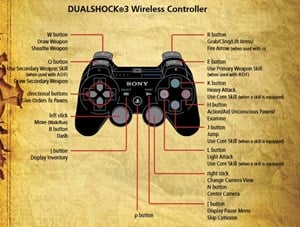
 Anonymous
AnonymousWhy isnt their a lock on button? A lock on button is desperately needed

 Anonymous
Anonymousimdoig 'griffins bane' and i need to know how to drag a goblin, on xbox 360


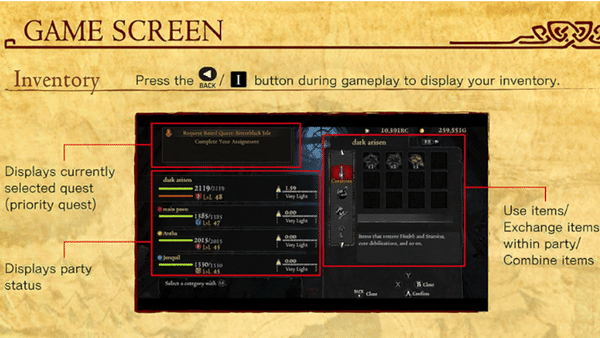
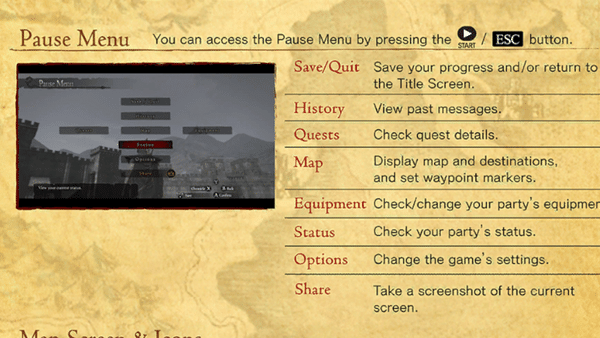
I've been trying to find out how to do my special moves via the PS4 controller and can't find anywhere that it's listed. I've looked in the game in the Start Menu. I've looked everywhere online and can't find anyone who's written a page with the Buttons mapped. It's very frustrating.
1
+10
-1